Notification-Manager 原码分析(二)概念了解及配置发送通知提醒
Notification-Manager 原码分析(二)概念了解及配置发送通知提醒
Alexnotification-manager资源概念
服务组件
- Operator
- 管理维护CRD资源。用户基于定义的CRD资源结构,创建定义资源配置。
- manager
- 基于CRD资源,提供webhook api 接收alert消息,匹配转发到对应接收者。
CRD资源
- 消息接收、匹配、过滤转发告警流程图
- Silence: 用于定义、配置是否静默、忽略告警消息
- Receiver: 接收者,用于配置消息告警通知目标
- Router: 将匹配的消息分组转发到一个活多个接收者
告警消息通知配置演示
配置receiver 接收告警消息
这里使用email演示, 邮箱配置需要全局配置一个邮箱账户smtp相关信息配置
邮箱配置文件
1 | # cat email.conf.yaml |
- 配置一个receiver接收告警消息
1 | # cat receiver.yaml |
- 部署配置文件
1 | mk apply -f email.conf.yaml |
- 发送测试数据进行验证是否能接受到。
- 参见notification-manager 原码分析(一)部分:
转发端口请求测试将pod 端口代理出来访问测试查看json数据来源
- 参见notification-manager 原码分析(一)部分:
1 | ``` |
- 检查邮箱是否接受到邮件, 若未发送可参照下方notification-manager开启debug
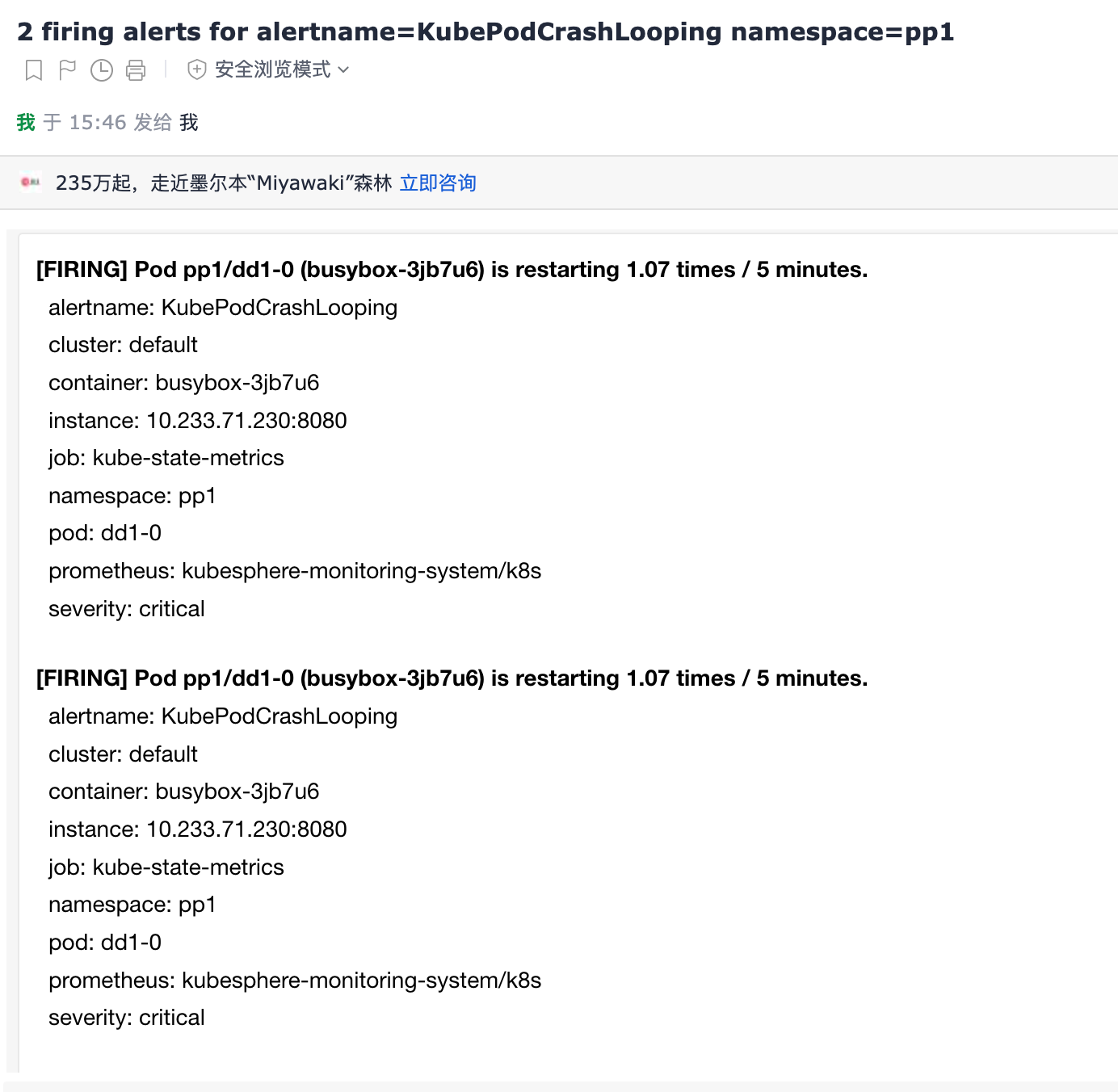
配置router
1 | # cat router.yaml |
- 再次测试,正常能够接收到邮件
1 | $ curl -XPOST http://localhost:19093/api/v2/alerts -d @./docs/api/alert.json |
那么罗技是什么呢? 不要router也能收到,要router也能收到。接下来改下数据再测试。
- 刚刚的配置
- router: namespace in pp1,pp2
- receiver: namespace Exists
- 所以把json数据修改下,
alerts中的"namespace": "pp1",修改成pp3呢,修改后再测试一次
- 刚刚的配置
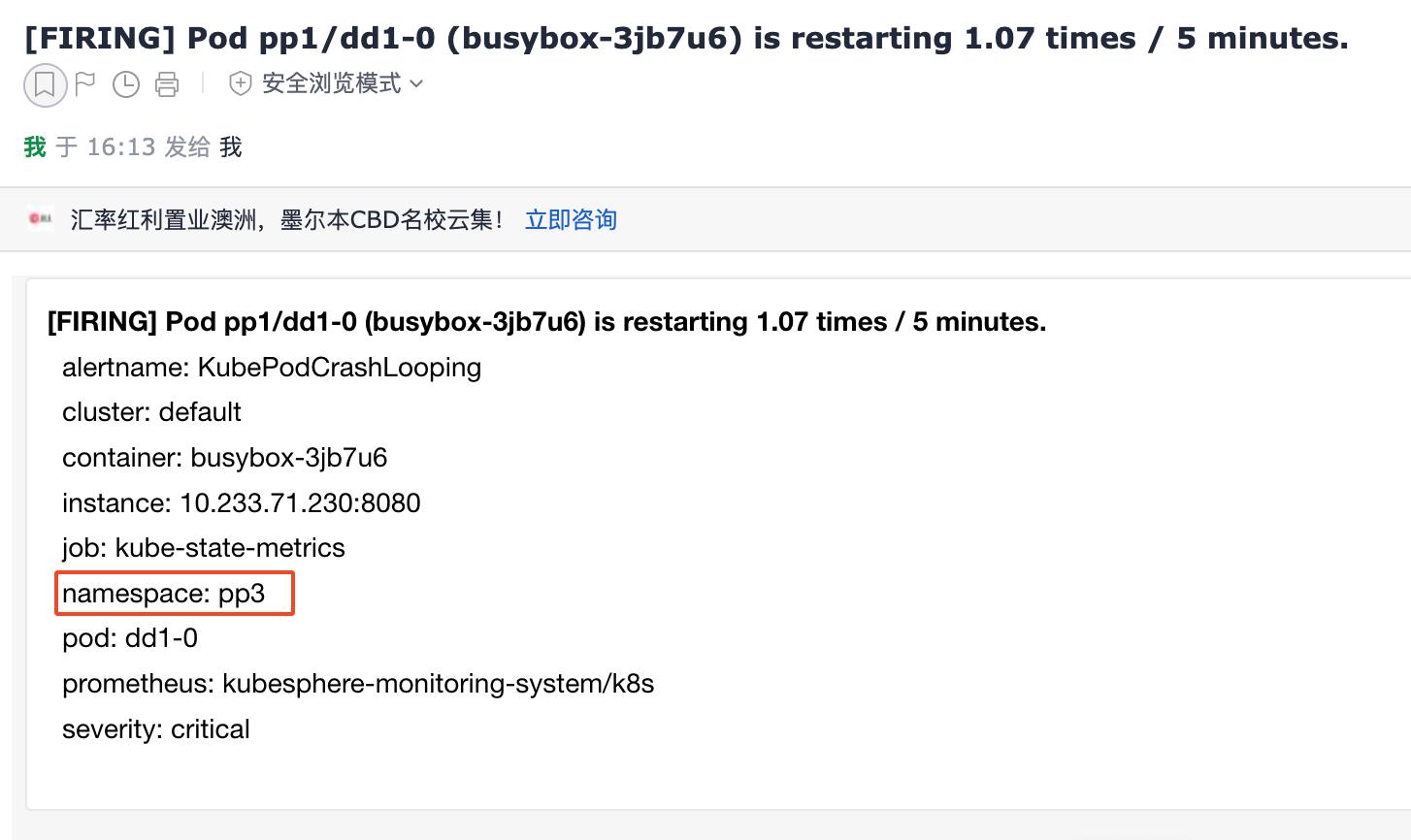
一样收到了消息。说明router->receiver只是流程,都会匹配,router先匹配,之后再匹配receiver。
目前看router简单理解应该是用来定义匹配规则后转发给多个reciever的一个聚合配置。但具体配置recevier也可以通过label选择过滤,并非router不匹配就不会发给receiver了。
反之:如果router匹配,receiver不匹配能发送么?
- 对配置进行修改:
- router: namespace in pp1,pp2
- receiver: namespace in pp3
- 同样json数据文件也进行修改
"namespace": "pp1", - 修改完后确认k8s中生效
1
2mk get router test-router -o yaml
mk get receiver test-receiver -o yaml最终未收到邮件。说明receiver要想收到必须要匹配。receiver才是核心。
对比log
1
2
3
4
5
6
7
8
9
10
11
12
13
14
15
16
17
18
19
20
21
22
23
24
25
26
27
28##### receiver 未发送邮件的log
level=debug ts=2023-11-05T09:25:00.078785773Z caller=dispatcher.go:65 msg="Dispatcher: Begins to process alerts..." alerts=1
level=debug ts=2023-11-05T09:25:00.080080787Z caller=dispatcher.go:99 msg="Dispatcher: Acquired worker queue lock..."
level=debug ts=2023-11-05T09:25:00.080296884Z caller=silence.go:31 msg="Start silence stage" seq=7 alert=1
level=debug ts=2023-11-05T09:25:00.082627899Z caller=router.go:46 msg="RouteStage: start" seq=7 alert=1
level=debug ts=2023-11-05T09:25:00.084062255Z caller=filter.go:31 msg="Start filter stage" seq=7
level=debug ts=2023-11-05T09:25:00.084163168Z caller=aggregation.go:34 msg="Start aggregation stage" seq=7 groupby=alertname,namespace
level=debug ts=2023-11-05T09:25:00.084228503Z caller=notify.go:73 msg="Start notify stage" seq=7
level=debug ts=2023-11-05T09:25:00.095293871Z caller=dispatcher.go:84 msg="Dispatcher: Processor exit after 15.188461ms"
##### receiver 发送邮件的log
level=debug ts=2023-11-05T09:28:00.081466898Z caller=dispatcher.go:65 msg="Dispatcher: Begins to process alerts..." alerts=1
level=debug ts=2023-11-05T09:28:00.081529966Z caller=dispatcher.go:99 msg="Dispatcher: Acquired worker queue lock..."
level=debug ts=2023-11-05T09:28:00.081639193Z caller=silence.go:31 msg="Start silence stage" seq=8 alert=1
level=debug ts=2023-11-05T09:28:00.08182137Z caller=router.go:46 msg="RouteStage: start" seq=8 alert=1
level=debug ts=2023-11-05T09:28:00.082100699Z caller=filter.go:31 msg="Start filter stage" seq=8
level=debug ts=2023-11-05T09:28:00.082344088Z caller=aggregation.go:34 msg="Start aggregation stage" seq=8 groupby=alertname,namespace
level=debug ts=2023-11-05T09:28:00.083333246Z caller=notify.go:73 msg="Start notify stage" seq=8
############################ 多出了下边两行,调用具体的通知实现执行推送消息
level=debug ts=2023-11-05T09:28:00.980041376Z caller=email.go:150 msg="EmailNotifier: send message" from=xxxx@126.com to=xxxx@126.com
level=debug ts=2023-11-05T09:28:00.980282337Z caller=email.go:141 msg="EmailNotifier: send message" used=878.210407ms
level=debug ts=2023-11-05T09:28:00.980373131Z caller=dispatcher.go:84 msg="Dispatcher: Processor exit after 898.78962ms"- 之后再了解具体代码实现逻辑
- 对配置进行修改:
配置Silence
- 基于能正常接收邮件的配置环境,创建silence CRD资源
1 | # cat silence.yaml |
1 | mk apply -f silence.yaml |
- 使用
"namespace": "pp3",json数据发送测试,不再收到邮件 - 删除silence又可以再收到告警邮件
至此基础功能CRD配置测试完毕。
- 其他相关参数:
- 相关参数和配置可以参考
docs目录文档 - CRD代码结构定义:
- Silence:
pkg/apis/v2beta2/silence_types.go - Router:
pkg/apis/v2beta2/router_types.go - Receiver:
pkg/apis/v2beta2/receiver_types.go
- Silence:
- 相关参数和配置可以参考
notification-manager开启debug
- 方便调试和查看日志,可开启notification-manager debug,方便查看manager接受请求后发送数据的log流程打印
1 | # vi config/samples/notification_manager.yaml |


